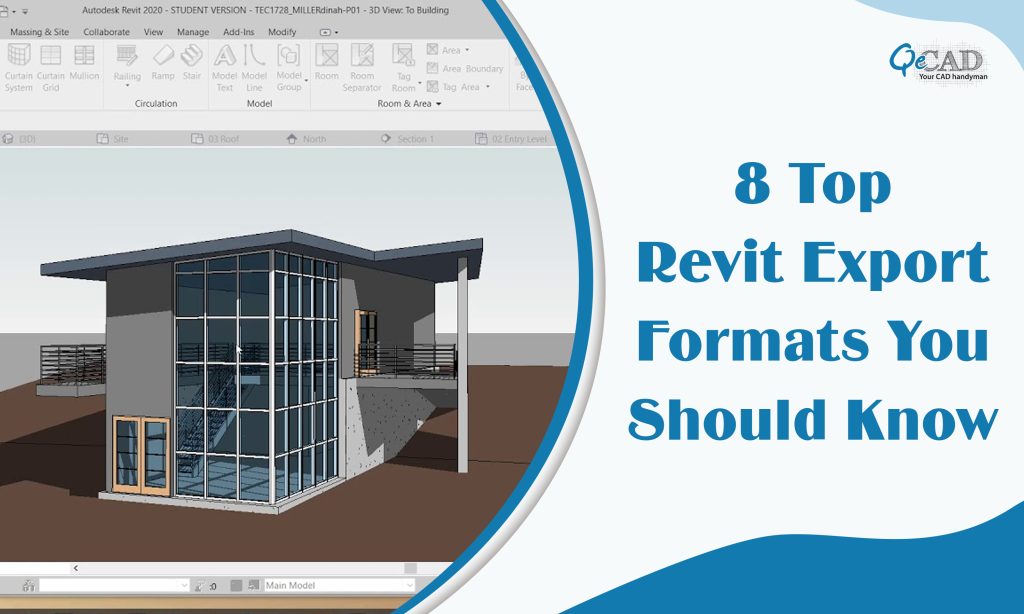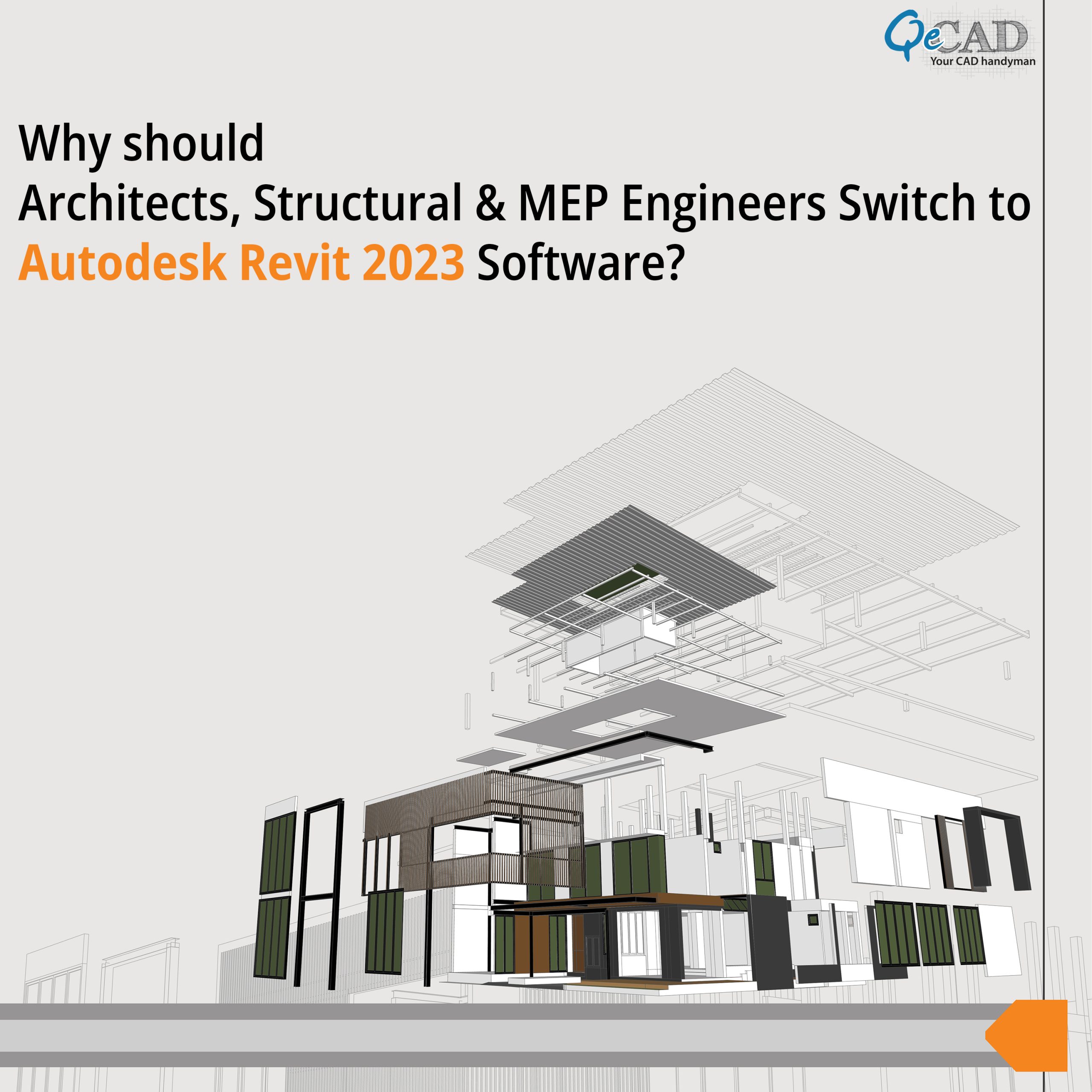Introduction: In the vast landscape of Building Information Modelling Services, Autodesk’s Revit stands as a beacon of innovation. Central to its prowess is the ability…
Revit Hacks: A Guide to Time-Saving Tips and Shortcuts
Autodesk Revit is a widely used software for BIM Services in the architecture, engineering, and construction industries. Revit is surely a powerful BIM software that…
Why should Architects, Structural & MEP Engineers Switch to Autodesk Revit 2023 Software?
Autodesk Revit is a software used for building information modeling for architects, designers, contractors, structural engineers, and mechanical, electrical, and plumbing (MEP) engineers. It allows…