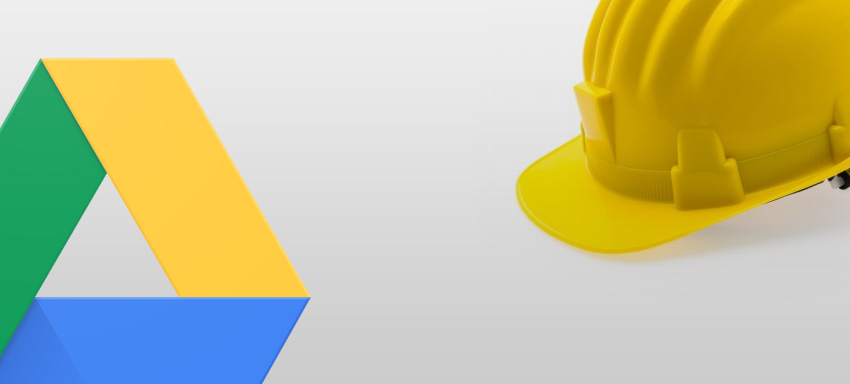
One of the major issue AEC industry face today is the storage of building data. A lot of companies use storage servers for storing their building data but these often require local infrastructure and maintenance within the organization.
Cloud computing offers an efficient and strong solution to AEC industry for sharing and collaborating the data.
Google drive is an excellent example of cloud computing which helps architects and engineers to access important files from anywhere. Not only accessing, sharing and collaborating files with clients and coworkers also becomes easy.
In this post, we’ll quickly discuss ways that AEC professionals can utilize the cloud, and do a short round-up of the advantages of Google Drive:
Accessibility
Anytime your files are available in the cloud, which means you’re not stuck with one device. In case you have to take work in the field, you don’t need to drag your PC with you, since, you can access your data from any device or PC.
Just before a meeting if something requires a change, you can use your Google Drive on a tablet or another person’s laptop and start working on it.
Collaborate anytime with anyone
If you have to work together with other colleagues on the same file, Google Drive is an effective decision. The service gives you a chance to upload your documents, changes over them to Google’s formats so you can edit online, and have real-time collaboration through chat and commenting option between various clients or colleagues.
Also, by simply clicking the link you can share a document with everyone in the world. Thus, you no longer need to manage everything on email, no one is even required to be available at the same place.
Hassle free Backup
Google Drive backup is the most used cloud tool used by professionals, for its simplicity of control and amazing collaboration effort for Google Docs, Spreadsheets, and Photos.
Google saves the file automatically when you save it on the drive. This implies you don’t need to stress over your aide for backup process or spend money on third party service or software.
Search Scanned files
Google Drive consists OCR (optical character recognition) function which converts the overall content in your PDFs or scanned documents so you can search for any word in them later.
For instance, you can search for somebody’s name from the magazine article that you had scanned and saved on Google Drive is possible all due to OCR technology.
Free Google Forms
Availability of Form building devices is limited or else are not free. But Google Forms permits you to create your own free of cost forms to accumulate feedback from colleagues or clients.
Offline Mode
You don’t require an internet connection to work or edit a document on Google Drive. As the system automatically syncs the offline document with the cloud through the mobile hotspot without any manual saving process.
Save Web Pages
Google Drive has a Google Chrome extension for clipping web pages and quickly saving them into the database for future reference.
Secure Files
In case you don’t want your file to be viewable to someone than the Share option allows you to make your documents private.
Click here to get the free CAD drafting for your file
