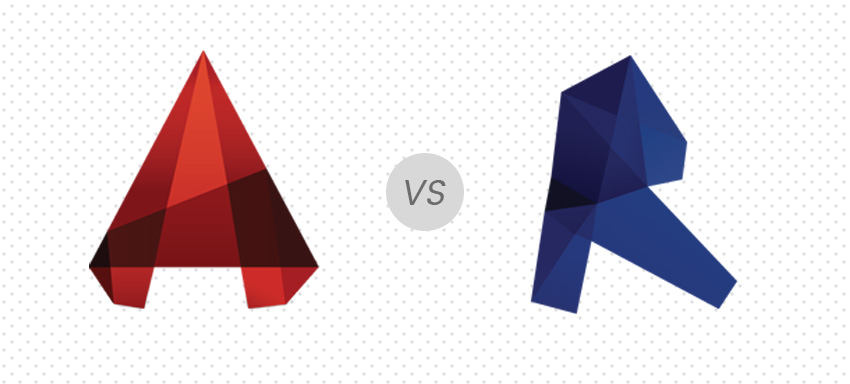
Regardless of different reservations and concerns, many organizations have acknowledged prompt advantages of following Revit conversion. The most evident and huge preferred benefit to utilize AutoCAD to Revit conversion is the formation of a virtual 3D building model.
Changing an AutoCAD venture into Revit documents is tedious and requires persistence alongside a commitment to guarantee that each graphical component, measurement, and the block is right. Despite the fact that AutoCAD can produce 3D models, Revit enables more detailed models to be made.
Many AEC firms have done the transition to Autodesk Revit, either totally or for particular project types. Nonetheless, numerous other firms have not yet decided to switch. Though, as a rule, most engineering and architectural firms can, or will have the capacity to successfully opt for Revit transition.
Such Revit benefits are as follows:
1. Software Contemplations:
It’s less difficult to go from AutoCAD to Revit conversion. The greatest advantage of using Revit transformation is the interoperability between the both.
Indeed, even the older ventures which may at present be in AutoCAD form can be utilized for new Revit ventures, particularly those that are not BIM-based.
Only a couple of years back, a firm needed to learn Revit techniques, starting from the earliest stage. Today, it is genuinely simple to outsource somebody who has Revit skills so your organization has an instant start on the progress.
2. Enhance Design Workflows:
The Revit execution process additionally gives a superb chance to know the AutoCAD limitations ultimately to enhance current design work process.
Take the time to audit current AutoCAD notes, details, and schedules to guarantee they appropriately reflect current design norms before making institutionalized Revit content for fruitful Revit execution.
When working inside Revit, the drafting or designing procedure must be done taking the proper time to get the biggest Revit benefits.
3. Clear drawings
Before transforming from AutoCAD to Revit drawing, clean and purge each document to connect things as per color, layer, and line type. The cleaning procedure evacuates unessential data that isn’t important to the required drawing.
4. Group Collaboration
Another one of the valuable Revit benefits is the local Revit user group. Individuals from these groups have true encounters with BIM tasks and Revit programming.
Ordinarily, individuals share learned lessons and ideas in an open discussion setting at routinely scheduled meetings. Planning and associating with people who have just experienced the usage procedure will facilitate the disappointments that are intrinsic to such a noteworthy transition.
5. Transformation of All Kinds of Drawings
To make ventures which are completely Revit-based for simple connection into a BIM system you should work with a conversion administrations provider experienced in a wide range of AEC illustrations including electrical, plumbing, security, and mechanical. All controls should exist in Revit to completely actualize all phases of BIM planning and construction.
We know you think back to those great old brilliant CAD days when lines and layers were bosses of the workplace. However, now you have to forget about it forever to get rid of AutoCAD limitations.
The time has turned and BIM is being grasped all around the world. Attempt Revit with a receptive outlook. Experiment with Revit. Utilize it for all ventures.
That will influence you to become attached with the Revit transformation. Thus, to remain competitive, organizations must progress to BIM rehearses by switching from AutoCAD to Revit conversion.
